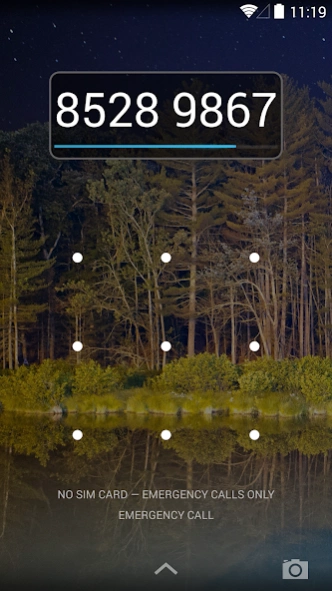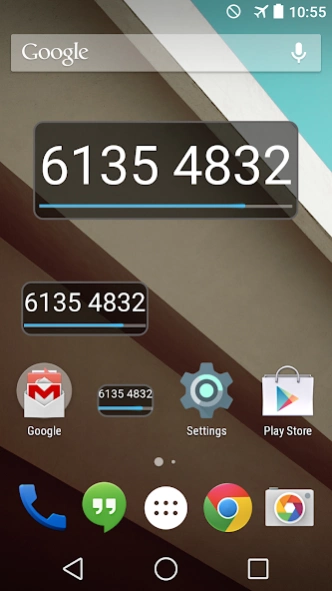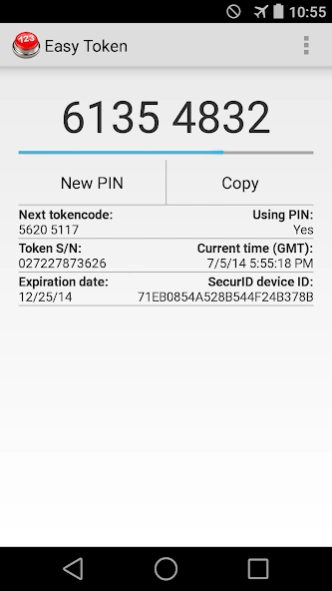Easy Token (RSA) 0.91
Free Version
Publisher Description
Easy Token (RSA) - RSA SecurID compatible authenticator with advanced usability features.
Easy Token is an RSA SecurID compatible authenticator with advanced usability features:
- Convenient lock screen and home screen widgets provide instant tokencodes without navigating to an app.
- Optionally save your PIN.
- Supports SDTID files, importing http://127.0.0.1/... tokens from email, and QR tokens.
- 100% open source; no ads: https://github.com/cernekee/EasyToken
To report a problem, contact cernekee+et@gmail.com or visit the XDA support thread. Please do not leave problem reports in the Reviews section, as this does not provide a suitable forum for troubleshooting.
XDA support thread: http://forum.xda-developers.com/android/apps-games/app-easy-token-source-securid-token-t2805507
Please use Easy Token responsibly and avoid taking unnecessary risks with sensitive data. All software tokens are at risk of theft by malware; for high-security applications a hardware token is strongly preferred.
About Easy Token (RSA)
Easy Token (RSA) is a free app for Android published in the System Maintenance list of apps, part of System Utilities.
The company that develops Easy Token (RSA) is Kevin Cernekee. The latest version released by its developer is 0.91.
To install Easy Token (RSA) on your Android device, just click the green Continue To App button above to start the installation process. The app is listed on our website since 2014-12-25 and was downloaded 12 times. We have already checked if the download link is safe, however for your own protection we recommend that you scan the downloaded app with your antivirus. Your antivirus may detect the Easy Token (RSA) as malware as malware if the download link to app.easytoken is broken.
How to install Easy Token (RSA) on your Android device:
- Click on the Continue To App button on our website. This will redirect you to Google Play.
- Once the Easy Token (RSA) is shown in the Google Play listing of your Android device, you can start its download and installation. Tap on the Install button located below the search bar and to the right of the app icon.
- A pop-up window with the permissions required by Easy Token (RSA) will be shown. Click on Accept to continue the process.
- Easy Token (RSA) will be downloaded onto your device, displaying a progress. Once the download completes, the installation will start and you'll get a notification after the installation is finished.